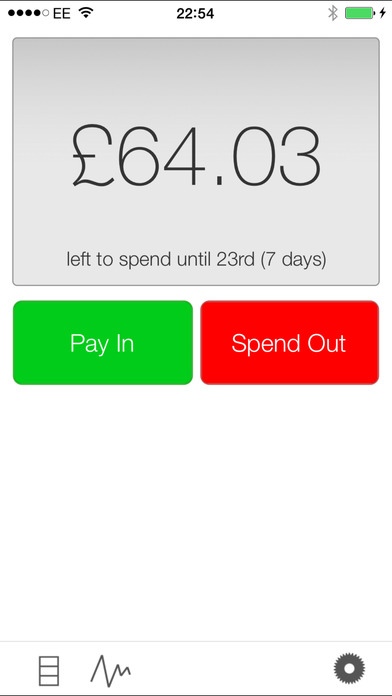Cash-Strapped 2.0
Continue to app
Paid Version
Publisher Description
Ever struggled to keep your throwaway spending under control? Cash-Strapped is for you! Set a daily, weekly, fortnightly, 4-weekly or monthly budget for all your disposable income and keep track of it quickly and simply. Every time you spend money at the pub, on snacks or takeaways, or that impulse purchase, just enter the amount and your remaining budget will be recalculated immediately. No messing around typing in loads of info - this app does away with all the complexity so that you actually bother to do it. Feel richer at the end of each period, in the knowledge that you'll have some idea how much you spent! Features: Daily, weekly, fortnightly, 4-weekly or monthly budget tracking "Piggy Bank" mode for saving up those spare pennies! Simple interface designed to be quick and easy Virtually no setup required Does what it says on the tin Now also with logging and graphing options if you want. What this app won't do: Complex budgeting for all your fixed outgoings Make the coffee This app is designed to keep track of your throwaway spend, not fix your financial situation. It's simple so that you actually bother to do it. Try it out and save! For upcoming product annoucements and updates, follow me on Twitter @johngriffapps
Requires iOS 7.0 or later. Compatible with iPhone, iPad, and iPod touch.
About Cash-Strapped
Cash-Strapped is a paid app for iOS published in the Office Suites & Tools list of apps, part of Business.
The company that develops Cash-Strapped is John Griffiths. The latest version released by its developer is 2.0.
To install Cash-Strapped on your iOS device, just click the green Continue To App button above to start the installation process. The app is listed on our website since 2009-12-05 and was downloaded 8 times. We have already checked if the download link is safe, however for your own protection we recommend that you scan the downloaded app with your antivirus. Your antivirus may detect the Cash-Strapped as malware if the download link is broken.
How to install Cash-Strapped on your iOS device:
- Click on the Continue To App button on our website. This will redirect you to the App Store.
- Once the Cash-Strapped is shown in the iTunes listing of your iOS device, you can start its download and installation. Tap on the GET button to the right of the app to start downloading it.
- If you are not logged-in the iOS appstore app, you'll be prompted for your your Apple ID and/or password.
- After Cash-Strapped is downloaded, you'll see an INSTALL button to the right. Tap on it to start the actual installation of the iOS app.
- Once installation is finished you can tap on the OPEN button to start it. Its icon will also be added to your device home screen.